In today's digital age, online privacy and security have become a major concern for everyone. With cybercrime on the rise, it has become crucial to ensure that our online activities are protected from hackers and other malicious entities. One effective way of protecting ourselves is by using a secure browser that comes equipped with advanced security features such as a built-in VPN. This is where Avast Secure Browser PRO comes into play.
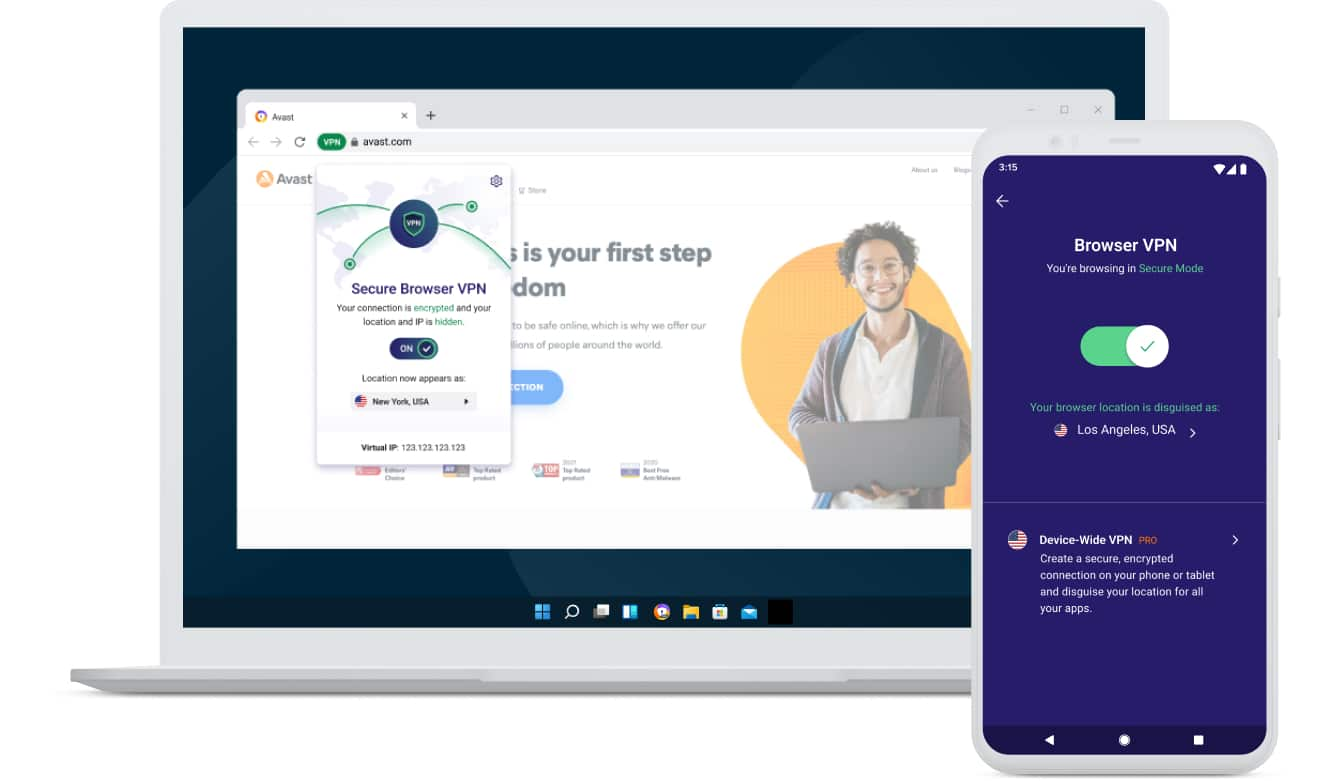 |
| Image Courtesy - Avast |
Buy Avast VPN from Amazon: Avast VPN
Buy Avast Premium Security from Amazon
Claim Your Free Key
- Simply visit the CHIP Giveaway Page and click on the "to download" button after filling out the form with your first and last names and email address.
- CHIP will then send you a confirmation email, confirm the email and you will be taken to another page within CHIP where the activation or licensing code will be displayed.
Giveaway Links
- Avast Secure Browser: Official Website
- CHIP Giveaway Page: Giveaway Page
Download the setup file:
- Once you have the activation code, you can get the setup file from www.avast.com
- Start the installer, let it finish installing, and then open the browser.
Activate Your Product
- To activate the PRO version, click the menu with three dots in the upper-right corner of the browser window --> select Settings
- Choose My Subscriptions from the menu on the left, then click "Already have an activation code?".
- Enter your activation code and press Enter.
And voila! The PRO version of Avast's security browser is now fully operational for you. You can now enjoy seamless and secure browsing thanks to its advanced features such as ad-blocking, anti-tracking, and a built-in VPN that ensures your online activities are protected from prying eyes.