Are you tired of playing mobile games on a small screen? Do you want to enjoy your favorite Android games on a larger screen with better graphics and controls? If so, an Android emulator may be just what you need.
 |
| Image by vectorjuice on Freepik |
An Android emulator is a software program that allows you to run Android apps and games on your PC. With an emulator, you can enjoy your favorite mobile games on a larger screen with better graphics and controls. In this article, we'll explore the best Android emulator for playing mobile games on your PC.
Mobile gaming has become increasingly popular in recent years, with millions of people around the world enjoying their favorite games on their smartphones and tablets. However, playing games on a small screen can be frustrating, and the touch controls may not always be ideal. Fortunately, there is a solution: Android emulators.
What is an Emulator?
An Android emulator is a software program that allows you to run Android apps and games on your PC. With an emulator, you can enjoy your favorite mobile games on a larger screen with better graphics and controls. In this article, we'll explore the best Android emulator for playing mobile games on your PC.
BlueStacks
BlueStacks is one of the most popular Android emulators available and for good reason. It's easy to use, has a user-friendly interface, and offers a range of features that make it ideal for gaming.
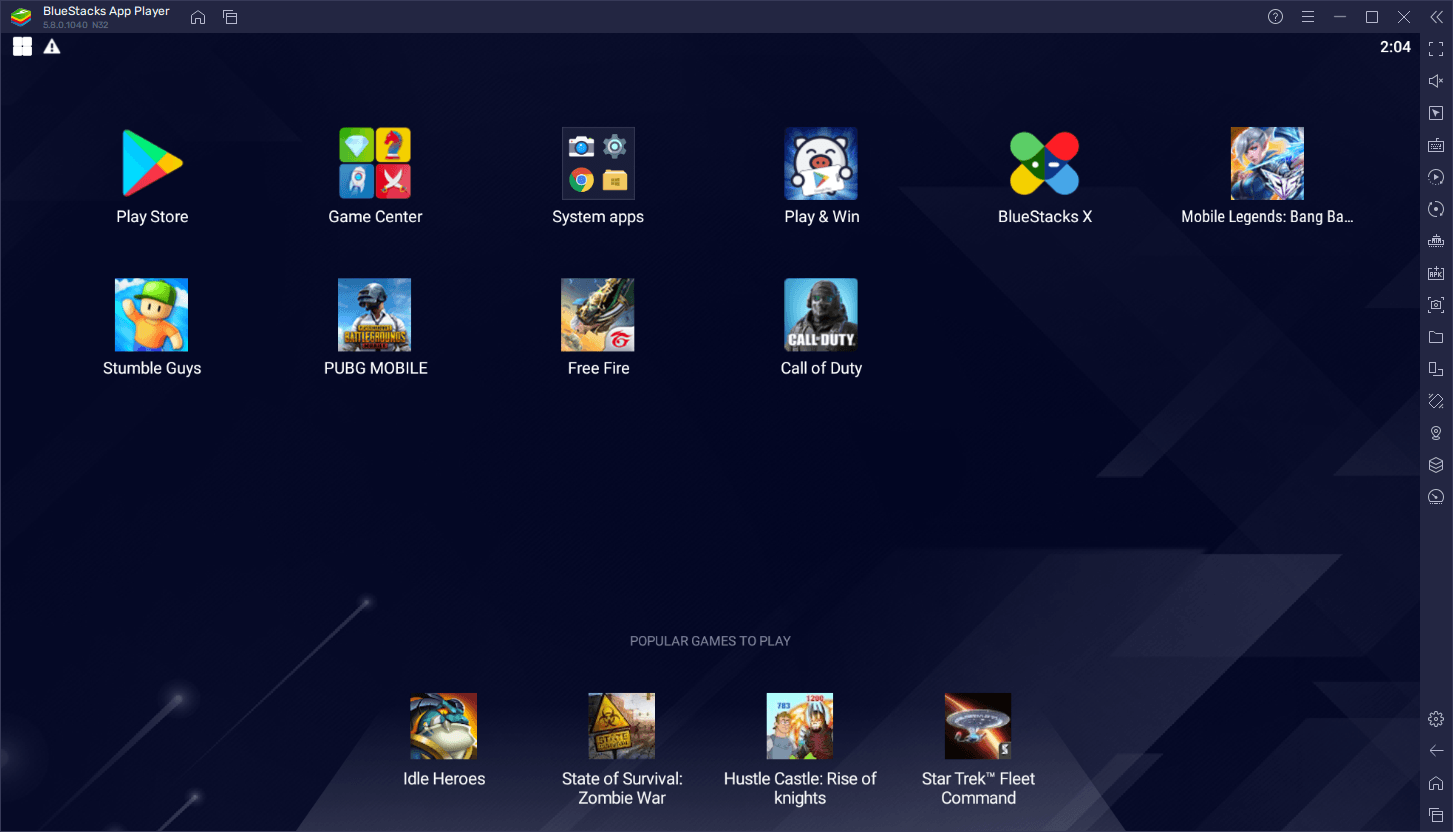 |
| Image Courtesy - Bluestacks |
One of the standout features of BlueStacks is its ability to run multiple instances of Android at the same time. This means you can play multiple games simultaneously, or switch between games without having to close and reopen the emulator.
BlueStacks also offers a range of customization options, allowing you to adjust the graphics settings, control mapping, and other features to suit your preferences. This can help you optimize your gameplay experience and get the most out of your favorite mobile games.
NoxPlayer
NoxPlayer is another popular Android emulator that is specifically designed for gaming. It offers a range of features that make it ideal for playing mobile games on your PC.
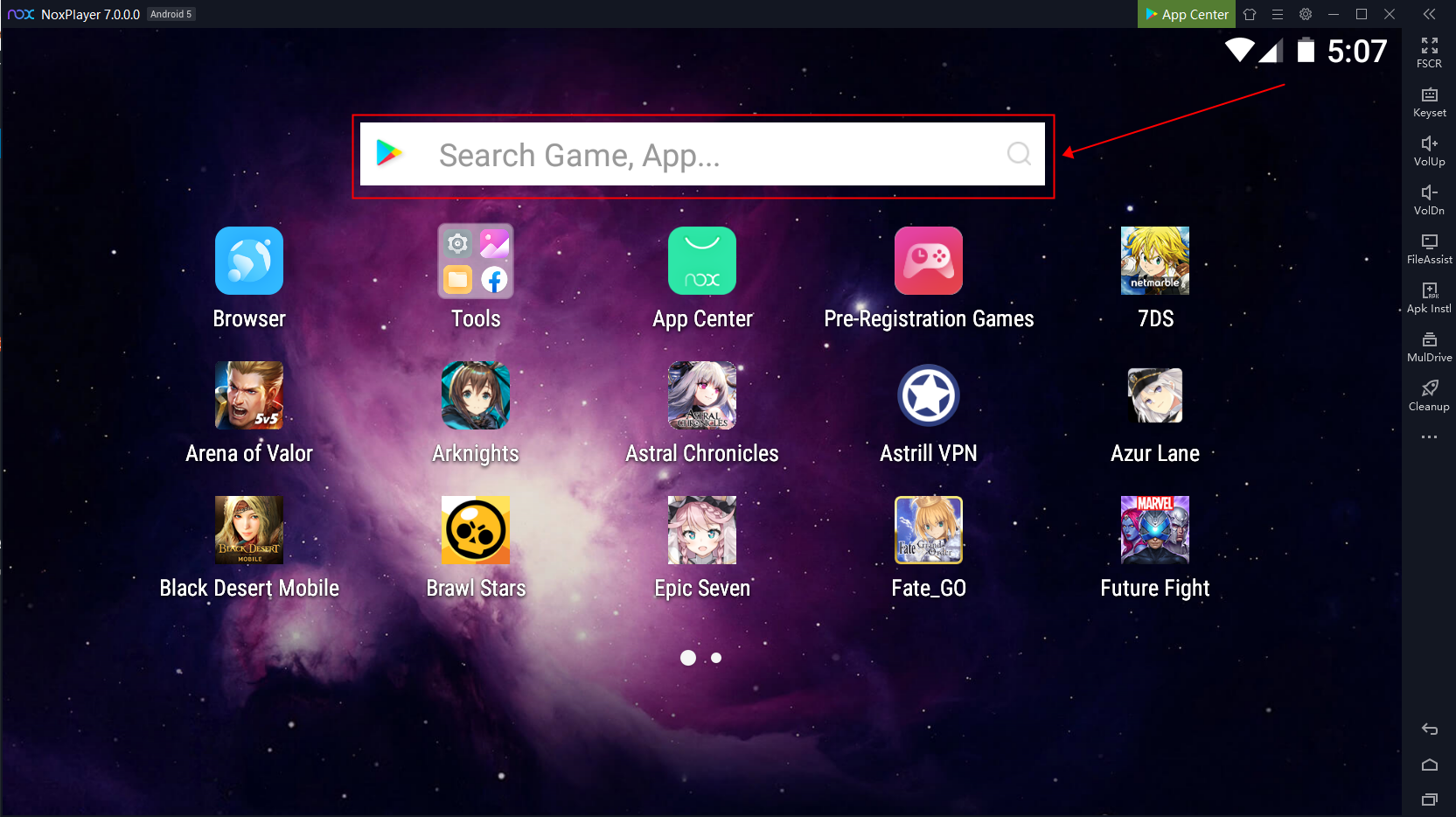 |
| Image Courtesy - NoxPlayer |
One of the standout features of NoxPlayer is its ability to run multiple instances of Android at the same time. This means you can play multiple games simultaneously, or switch between games without having to close and reopen the emulator.
NoxPlayer also offers a range of customization options, allowing you to adjust the graphics settings, control mapping, and other features to suit your preferences. This can help you optimize your gameplay experience and get the most out of your favorite mobile games.
LDPlayer
LDPlayer is a relatively new Android emulator that has quickly gained popularity among gamers. It offers a range of features that make it ideal for playing mobile games on your PC.
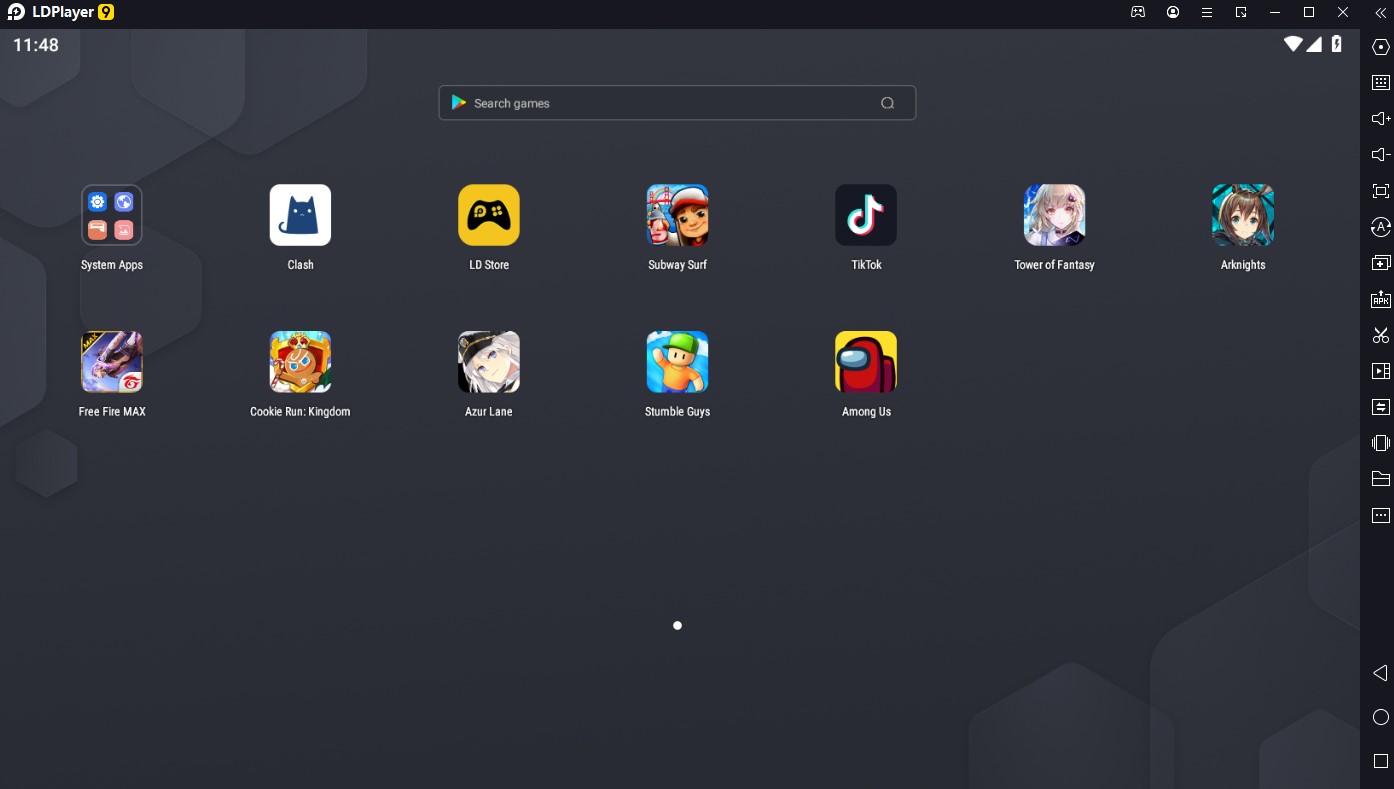 |
| Image Courtesy - LD Player |
One of the standout features of LDPlayer is its ability to run multiple instances of Android at the same time. This means you can play multiple games simultaneously, or switch between games without having to close and reopen the emulator.
LDPlayer also offers a range of customization options, allowing you to adjust the graphics settings, control mapping, and other features to suit your preferences. This can help you optimize your gameplay experience and get the most out of your favorite mobile games.
Gameloop
Gameloop is an Android emulator that is specifically designed for gaming. It was previously known as Tencent Gaming Buddy and is developed by Tencent, one of the largest gaming companies in the world. Gameloop is a popular choice among gamers who want to play mobile games on their PC.
One of the standout features of Gameloop is its ability to run multiple instances of Android at the same time. This means you can play multiple games simultaneously, or switch between games without having to close and reopen the emulator. Gameloop also offers a range of customization options, allowing you to adjust the graphics settings, control mapping, and other features to suit your preferences.
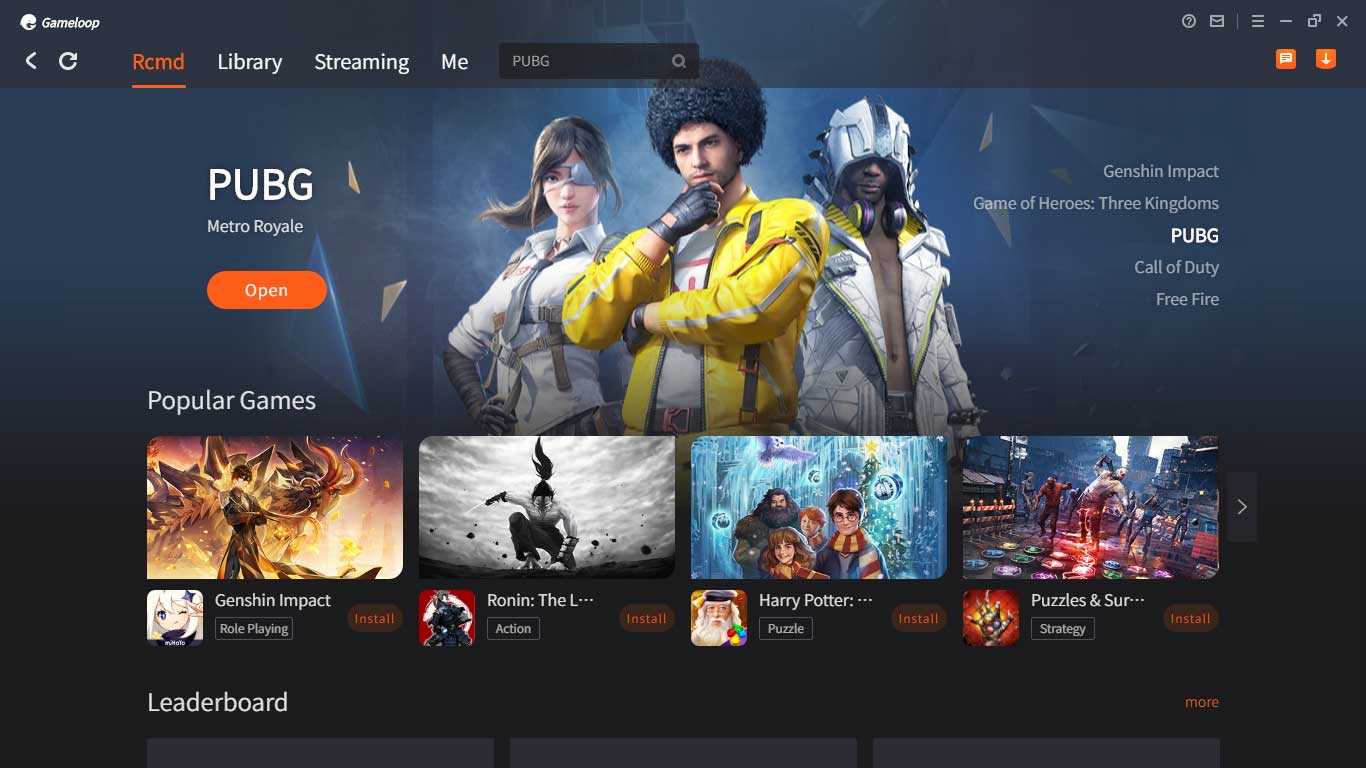 |
| Image Courtesy - Softonic |
Gameloop is optimized for gaming, which means it offers a smooth and seamless gaming experience. It supports a wide range of games, including popular titles like PUBG Mobile, Call of Duty Mobile, and Free Fire. Gameloop also offers a range of features that are specifically designed for gaming, such as keyboard mapping, gamepad support, and a built-in game booster.
One of the unique features of Gameloop is its partnership with game developers. Gameloop works closely with game developers to optimize their games for the emulator, which means you can expect a high-quality gaming experience when playing on Gameloop.
Gameloop is easy to install and use, with a user-friendly interface that makes it simple to navigate and customize. Whether you're a seasoned gamer or new to the world of Android emulators, Gameloop is a great choice for playing mobile games on your PC.
Conclusion
If you're looking for the best Android emulator for playing mobile games on your PC, there are several great options to choose from. BlueStacks, NoxPlayer, and LDPlayer are all excellent choices, offering a range of features that can help you optimize your gameplay experience and get the most out of your favorite mobile games.